March 28, 2025
- Changing the address on your driving license (DL) is crucial whenever you move to a new location. It guarantees that your identification documents remain current and aligned with legal requirements.
- Updating your DL address in India has become simpler than before due to the online system launched by the Ministry of Road Transport and Highways (MoRTH). Whether you are relocating within the same city or to a different part of the country, this guide will assist you in following the online procedure for altering the address on your driving license, ensuring you can continue driving with all your documents in order.
- Adjusting your address on your DL aids in maintaining accurate records and ensures that you receive vital notifications from the RTO. It is also an uncomplicated procedure that can be completed from the convenience of your home or office without the need for an in-person visit to the RTO.
- In addition to modifying your DL, it is essential to ensure your car insurance is also updated. For instance, if you drive a Maruti Suzuki, be sure that you have sufficient coverage, such as Maruti Suzuki car insurance or online third-party car insurance. This will help protect you in the event of accidents or damages while driving.
Documents Required for DL Address Change
Before starting the online procedure to change the address on your driving license, you must compile a few essential documents. Here’s a list of the basic requirements:
- Application Form
This is the form you need to complete when requesting a change of address. It can be found on the Parivahan website or acquired from your local RTO. - Proof of Address
You will require a valid document to verify your new address. This might include:
Aadhaar card
Passport
Voter ID
Utility bills (electricity, gas, water)
Rent agreements - Original Driving License
Make sure to have the original DL that was issued by the RTO. - Passport-size Photographs
Recent passport-size images that meet the RTO’s specifications. - Additional Documents
In some instances, extra documents may be required depending on the specific guidelines of your RTO.
Once you have assembled all required documents, you can move forward with the online process to update your address.
Also Read: Is Original Driving License Compulsory?
How to Change Your Address in DL Offline?
Here is a step-by-step guide for changing your driving license address offline:
Step 1: Obtain Necessary Certificates
You do not need to secure a No Objection Certificate (NOC) to change the address on your driving license unless you are relocating your license from one state to another.
Step 2: Prepare an Application
Compose an application to the RTO asking for an address change on your driving license.
Step 3: Submit Documents and Pay Fees
Visit your local RTO.
Present your application, supporting documents (such as proof of address), and pay the necessary fees.
Step 4: Biometric Procedures
Complete biometric procedures, including photo, fingerprint, and iris scan, at the RTO.
Step 5: Receive Acknowledgement
You will get an acknowledgement receipt containing a reference number and estimated processing time.
Timeframe for New License: H3
Same State: Around 10 days.
Different State: Approximately 30-60 days for verification.
Note: Certain procedures and timelines may differ slightly based on your region and RTO. It’s recommended to consult with your local RTO for the most precise information.
Also Read: How to Obtain Your Driving License Without Visiting the RTO
- How to Verify the Status of DL Address Change Online?
- Once you have made your request to modify the address on your DL, you may wish to check the status of your application. Luckily, this can also be completed online:
- Access the Parivahan Sewa website.
- In the ‘Online Services’ section, click on ‘Track Application Status. ‘
- Input your application number and additional required information.
- You can now verify the status of your application, whether it is still under review or has been processed.
Conclusion
Changing your driving license address is a straightforward and essential task that can now be managed online. Simply follow the simple steps detailed above to make sure that your DL is kept current and precise. Just be sure to collect the necessary documents before initiating the process, and don’t forget to keep your Maruti Suzuki car insurance or online third-party car insurance up to date for worry-free driving. If you require more help, think about contacting Bajaj Allianz General Insurance Company for a range of coverage options suited to your requirements.
Whether you are updating your address or requesting a duplicate driving license, staying informed and taking action online can save you both time and effort, resulting in a smooth and efficient process.
FAQs
1) Will I be reimbursed if I cancel my application?
No, there is no reimbursement for the cancellation of your address change application. The payment made is non-refundable as it accounts for the administrative processing fee.
2) What are the costs for changing the address on a driving license?
The cost for updating the address on your driving license varies by state and RTO, typically between INR 200 to INR 500, but it is advisable to verify the exact fee on the official Parivahan website or with your local RTO.
3) How can I rectify an error in my driving license details online?
If you find an error on your driving license, you can request a correction by completing the correction form online at the Parivahan website. Ensure that you upload the correct documents to confirm the changes.
4) Is it possible to change the address on my learner’s license?
Yes, you can modify the address on your learner’s license using the same procedure as for a standard driving license. Make sure that the address change is updated once your permanent address is confirmed.
5) Which form is necessary to change the address on my driving license?
To change the address on your driving license, you must complete Form 33 (Application for change of address) on the Parivahan Sewa website or obtain it from your local RTO.

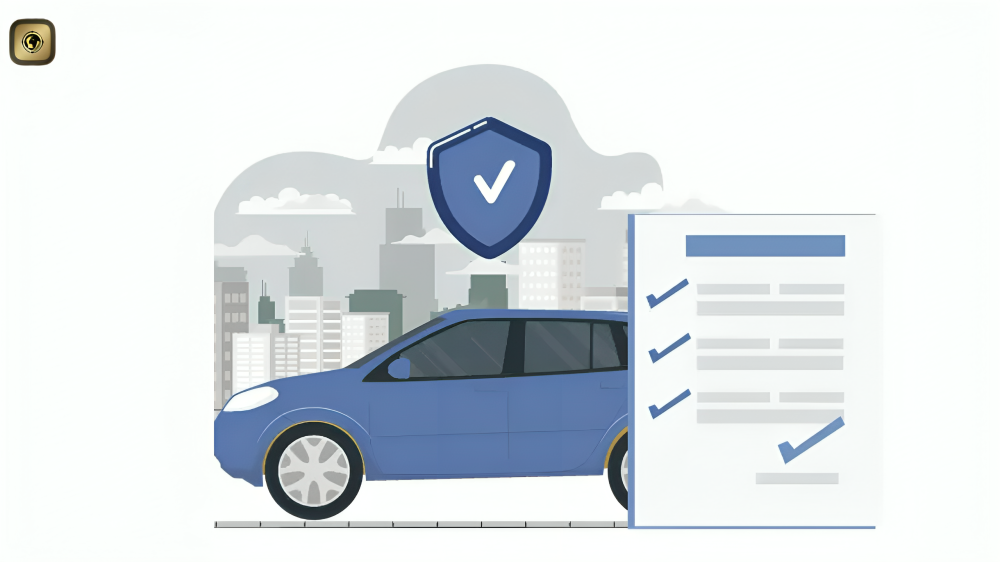

Leave A Comment